vMix has a very powerful Scripting feature
..but some folks are not so comfortable with coding, and may not be using scripts to their potential.
So.. Here’s a little app that is simple to use and that will build the script for you.
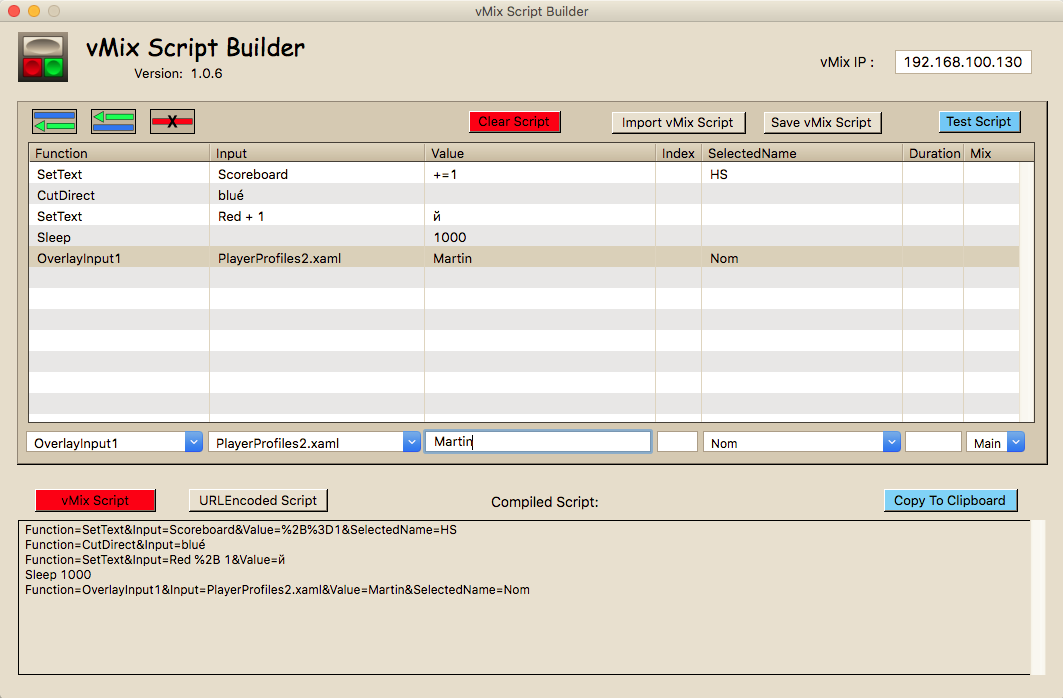
Features
– Simple to use with pulldown menus that reflect your inputs when connected to vMix.
– Build scripts offline by manually inserting the pertinent vMix info into the pulldown fields (such as: Input Name or number, Selected Name, Index, etc).
– Import/Save vMix scripts and modify them to suit your needs
– Copy scripts to clipboard for use in vMix (vMix Script) or other 3rd party programs (URLEncoded Script)
– Quickly test your scripts as you go ! (It’s not necessary to save and import them into vMix to test them). Just press “Test Script” button.
** If you have never written a script **
I would encourage you to read the “Shortcut Function Reference’ chapter in the
“vMix User guide”
to understand how to use the commands.
