
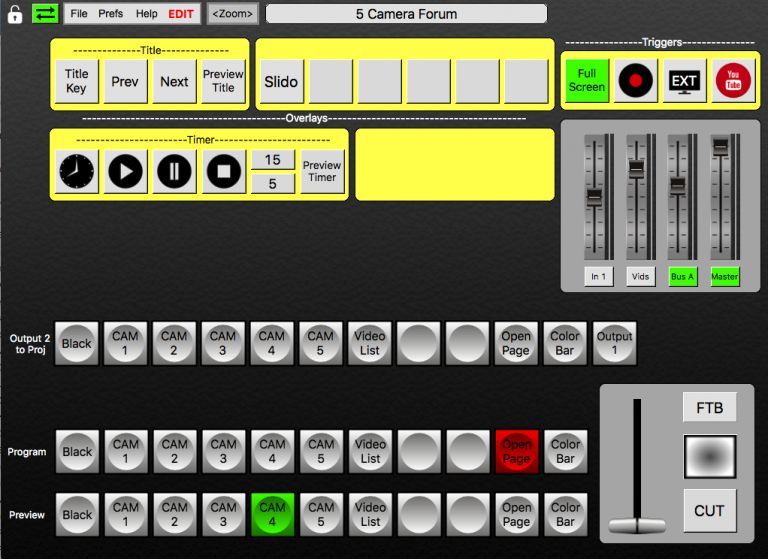

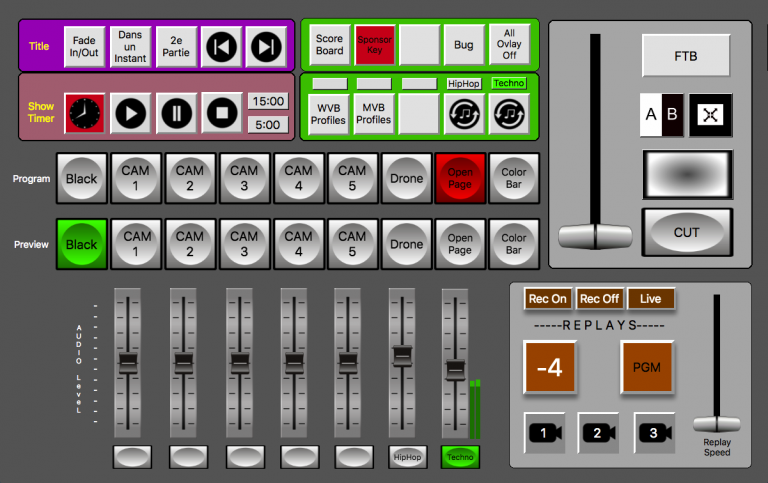
Design your own Custom Control Panels.
Fully customizable and works on PC, MAC and All-In-One or Laptop touch screens.
Features
– Window can be sized to whatever you like. Make large panels for multiple functions or small panels for simple functions.
– The background “theme” is selectable
– Buttons can have the “Classic Switcher” Clear button look or Coloured buttons with adjustable border size or Icon Buttons with customizable icons.
– Resizable Buttons, Labels and Faders can be added to canvas. Clone single or multiple objects.
– vMix Commands can be placed directly in Buttons and Faders
– “Hotkeys” – Keyboard keys can be assigned to Buttons
– Timer feature to send Button commands at a specified time (one time trigger)
– Objects can be be sized and placed wherever you like on the canvas by drop and drag. Button/Label colours and border sizes can be adjusted to suit users.
– Labels can be placed on top or behind objects and made opaque or transparent. Border size, Text size and Colour is adjustable.
– Faders can be be sized and placed wherever you like on the canvas. VU’s can be hidden in Preferences if desired.
– Buttons and Faders can be assigned to any vMix commands (All the vMix shortcut commands are available on dropdown menus)
– Run vMix scripts directly within app using the “Script Builder”. No need to know programming
– The layouts can be saved for later use. They files are not encrypted so they can easily be shared with others.
– No need to program the midi shortcuts in vMIx.
– Can be used on local network (LAN) or DDNS if you wish to control from outside your network (requires DDNS server)
-Design templates to run on iPad
